This will be boring. Ignore it unless you're a geek – not a Fountain Pen Geek – but a geek. When I edit my photos I save them as .gifs because it's a lossless file format. I suppose I could change to something else but I thought that .gifs were acceptable everywhere. I use Firefox and for some reason – I am unable to discover what – my .gif images in Fountain Pen Geeks do not always show up. Sometimes they are replaced by a placeholder. It's clear that that is not the case for anyone else as no one has said they can't see my images.
Because this problem seemed insuperable (to me at least) I dumped Firefox and began using Opera. I persisted with it for a month or so. It showed all images so that was fine. What wasn't so good was that Opera turned flaky every now and again and dropped tabs without warning. It didn't happen often, but it happened often enough to make Opera unusable.
I tried Pale Moon which I found to be a splendid browser but its dedicated search engine is DuckDuckGo which is absolutely abysmal. You can't change it because that's how they make their money.
There are a few other browsers, including Brave which I have tried before. It gets a little tiresome, setting each one up. I won't use Chrome because it's spyware and I am determined not to be spied upon – or at least to minimise the amount of spying that I must endure.
For the first time since the early 90s, I'm using a Microsoft browser: Edge. It seems okay. It's adequately fast and doesn't appear to have many problems. I regret not having Firefox which is undoubtedly the best of them all but I won't to be bullied into using .jpgs.




 Reply With Quote
Reply With Quote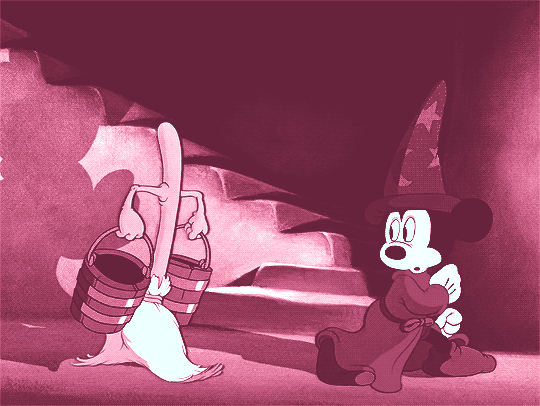


Bookmarks